To Do Case Study
Welcome to my To Do Application Case Study

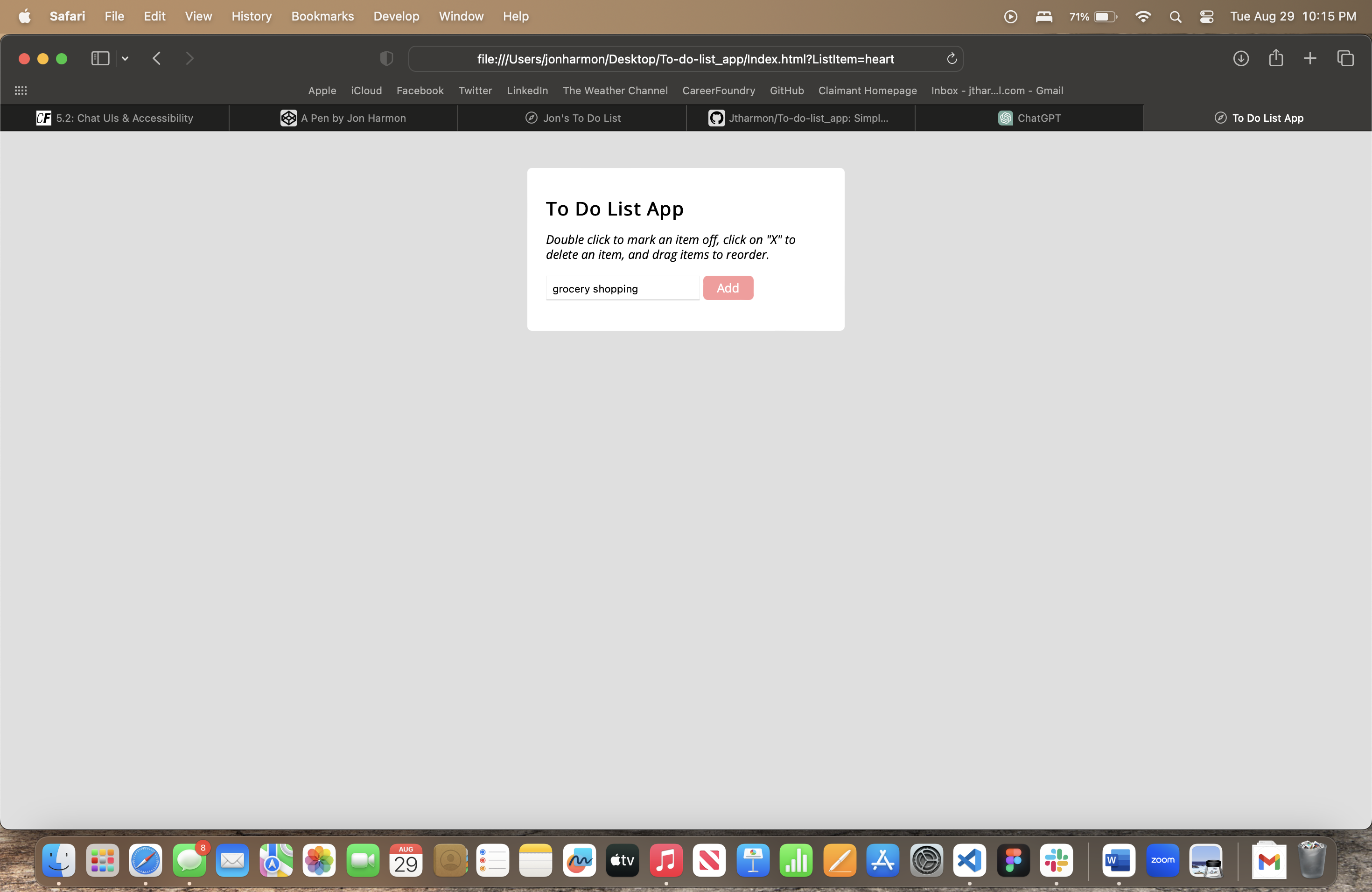
MAIN PAGE
Welcome to the To-Do List app hosted on GitHub! I'm very excited to present this project, showcasing my skills in web development and project management. This app serves as a powerful tool for organizing tasks and boosting productivity. Join me as we explore the features and functionalities of this intuitive To-Do List app.
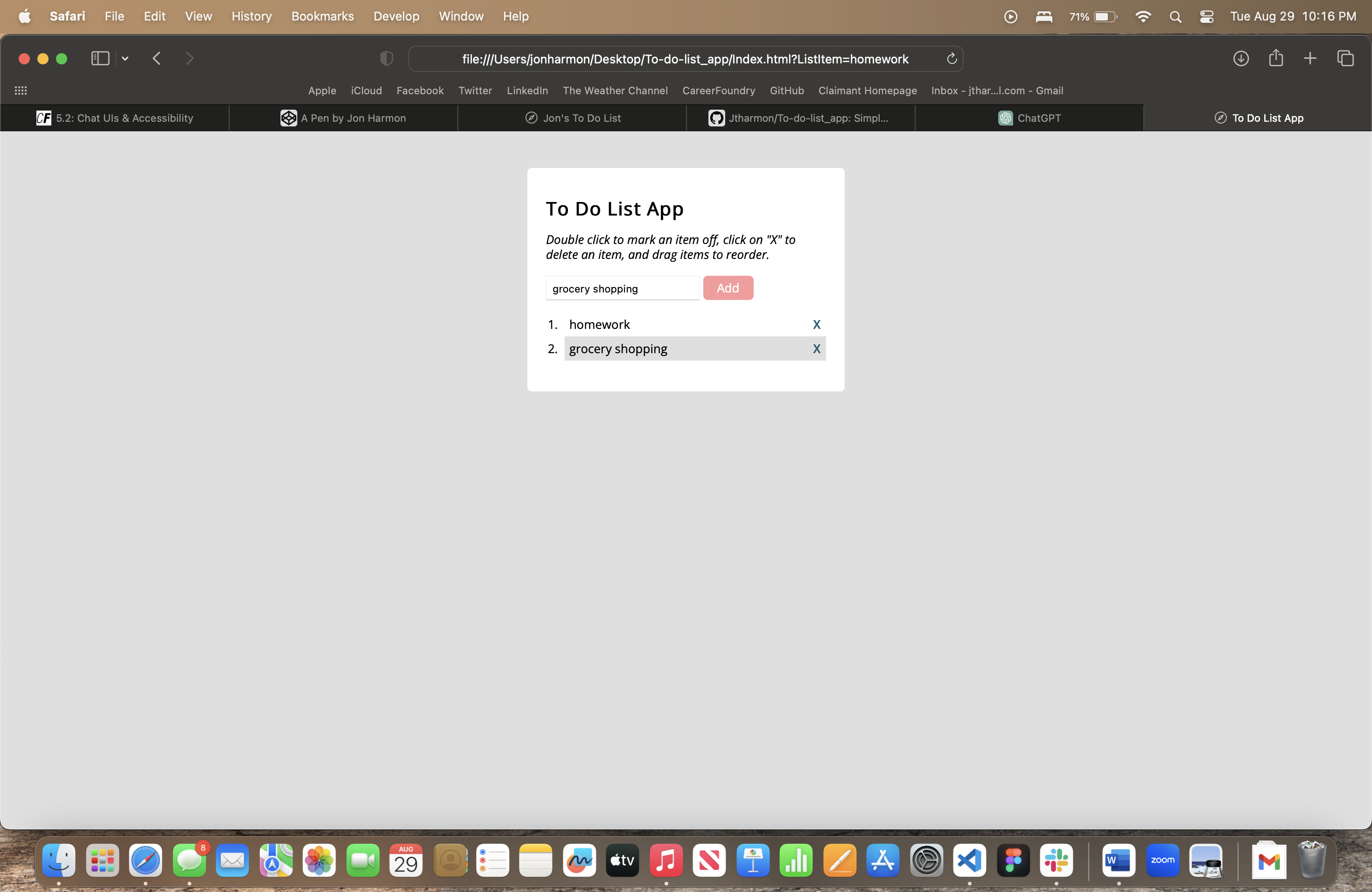
Details Modal
The main page of the To-Do List app serves as a hub for task management and organization. You'll encounter a clean and user-friendly interface designed to streamline your workflow and enhance your productivity. From adding and prioritizing tasks to marking them as completed, each feature demonstrates the simplicity and effectiveness of the To-Do List app. Additionally, the main page offers insights into the app's capabilities and customization options through concise descriptions and intuitive navigation.
Introduction
Welcome to the simple JavaScript app hosted on GitHub! I'm thrilled about this project, because it showcase my skills in JavaScript development, as well as Pokemon. This app is a demonstration of my proficiency in building interactive and dynamic web applications. Join me as we explore the features and functionalities of this simple yet powerful JavaScript app!
Challanges
The main challenge in this project was to create a user-friendly task management application that could effectively handle task creation, updates, and deletions, while also ensuring that the app remained responsive and accessible across different devices and screen sizes.
Solutions
To address the challenge, several key solutions were implemented: Intuitive User Interface: The app's design focused on simplicity and clarity, enabling users to quickly understand how to create, update, and delete tasks. Local Storage Implementation: By utilizing local storage, tasks were stored on the user's device, allowing tasks to persist across sessions without relying on a backend database. Responsive Design: CSS media queries were employed to create a responsive layout that adapted to various screen sizes, ensuring a seamless experience on desktops, tablets, and smartphones. Results: The project successfully achieved its goals: User-Friendly Interface: The intuitive design made task management easy and accessible to users of all technical backgrounds. Persistent Data: Local storage implementation enabled tasks to be saved locally, eliminating the need for user accounts or cloud synchronization. Cross-Device Compatibility: The responsive design ensured that the app functioned seamlessly on a range of devices and screen sizes.
Languages Used
JavaScript HTML CSS